

Construction scheduling software is a specialized tool that helps construction teams plan, organize, and manage project tasks efficiently. It enables project managers to allocate resources, track progress, and optimize timelines, thereby improving productivity and reducing costly delays. In the fast-paced and complex construction industry, relying on manual scheduling or generic tools often leads to miscommunication, errors, and project overruns.
Modern construction scheduling programs automate many tasks that used to consume valuable time, such as assigning workers, updating schedules in real-time, and integrating workforce time tracking. Without construction scheduling software, contractors face difficulties in managing multiple subcontractors, unexpected delays, and intricate labor compliance requirements. These challenges highlight the necessity for reliable construction scheduling apps and software services.
This article examines the top 10 construction scheduling software tools of 2025, with a focus on the best time-tracking software for construction teams. It aims to equip construction owners and project managers with practical insights to select the most suitable scheduling tool for their specific needs.
Choosing effective construction scheduling software requires understanding what features will best support your projects:
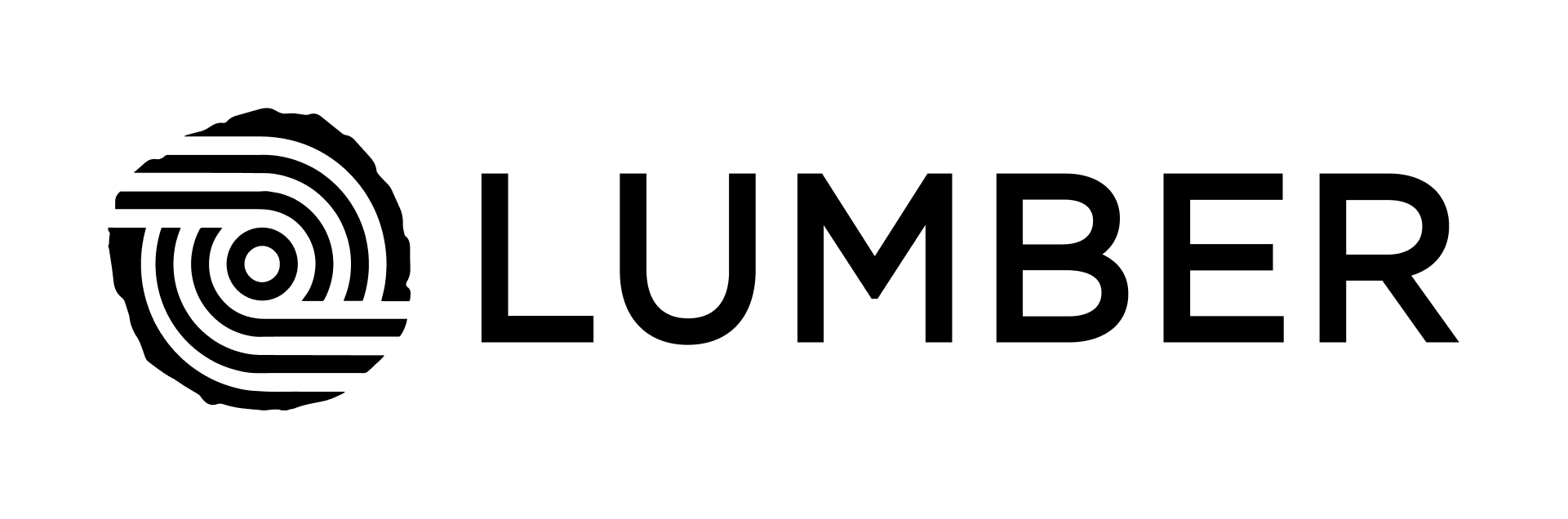
Key Features:
Lumber Scheduler stands out as a complete construction scheduling program with powerful AI-driven capabilities. Its Smart Planner automatically generates detailed task lists from project materials and timelines, intelligently allocates workers based on availability, skills, and proximity, and recommends equipment assignments. The drag-and-drop interface facilitates quick edits, while real-time updates keep everyone aligned.

Pros:
Cons:
Ideal Use Case:
Versatile tool suited for general contractors and construction firms prioritizing end-to-end scheduling and workforce management.
Pricing:
Custom pricing via demo.
Integrations:
Lumber Payroll, Lumber Time Tracking, and other workforce systems.

Key Features:
A robust solution designed for complex infrastructure and large commercial projects, Primavera P6 offers deep scheduling, resource tracking, and risk analysis capabilities.
Pros:
Cons:
Ideal Use Case:
Large government and infrastructure projects requiring comprehensive resource management.
Pricing:
Custom quotes available.

Key Features:
A highly customizable platform usable across industries including construction for scheduling and project collaboration. Offers timeline views, automations, and mobile apps.
Pros:
Cons:
Ideal Use Case:
Small to medium construction teams seeking an adaptable scheduling app.
Pricing:
Free tier; paid plans start at $ 8 per user per month.

Key Features:
Cloud-based software built for residential and commercial construction with scheduling, budgeting, and client communication portals.
Pros:
Cons:
Ideal Use Case:
Home builders and remodelers focusing on client communication.

Key Features:
A comprehensive construction management platform with Gantt chart scheduling, real-time collaboration, and extensive integration capabilities.
Pros:
Cons:
Ideal Use Case:
Large construction companies managing multiple complex projects.

Key Features:
Mobile-first construction scheduling and task management app focused on field teams, with real-time task updates and plan viewing.
Pros:
Cons:
Ideal Use Case:
Field workers and contractors focusing on onsite task completion.
Pricing:
Free plan available; paid plans start at $29/user/month.

Key Features:
Scheduling, budgeting, and communication software targeting custom home builders and remodelers, integrating client and project management.
Pros:
Cons:
Ideal Use Case:
Custom home and renovation projects.

Key Features:
Spreadsheet-style project and resource scheduling tool with automation, multiple views, and reporting.
Pros:
Cons:
Ideal Use Case:
Enterprises needing strong data visualization and integration.

Key Features:
Owner-focused cloud software providing project scheduling, document control, and capital program management.
Pros:
Cons:
Ideal Use Case:
Public owners and facility managers with complex projects.

Key Features:
Schedule analytics platform offering risk assessment, progress validation, and resource optimization powered by AI.
Pros:
Cons:
Ideal Use Case:
Firms focused on improving schedule accuracy and reducing delays.
Start by assessing your firm’s project scale, team size, and specific needs such as AI features or mobile workforce access. Prioritize solutions that integrate seamlessly with your existing time tracking, payroll, and accounting systems to ensure smooth workflows. Consider ease of use, support resources, and scalability to accommodate growth. Trial demos and feedback from your team will ensure the software fits operational realities.
The best time tracking software for construction must go hand-in-hand with robust scheduling capabilities. Lumber Scheduler exemplifies the new standard with its AI-powered task automation and comprehensive integrations, delivering measurable efficiency gains. While budget-conscious firms may explore free construction scheduling software, investing in advanced construction scheduling tools and services can reduce the risks of costly delays and improve transparency. Ultimately, selecting the right construction scheduling program enables project management to transition from reactive firefighting to proactive control.
What's the best project scheduling software?
The best project scheduling software offers ease of use, real-time updates, and integration with time tracking and payroll systems. Lumber Scheduler leads in 2025 for its AI-driven scheduling and workforce coordination.
What is the best construction scheduling software?
Lumber Scheduler ranks highest due to its intelligent automation, seamless integrations, and mobile app support designed for construction workflows.
What is construction scheduling?
Construction scheduling is the process of planning and organizing tasks, timelines, and workers to ensure projects complete on time and within budget.