.jpg)

Time tracking is mission-critical in construction. Poor time tracking can lead to project delays, worker disputes, inaccurate payroll, and budget overruns. Construction teams face unique challenges with multiple job sites, diverse crews, mobile workers, and varying labor regulations. Standard time tracking tools often fall short in this dynamic environment.
The solution is purpose-built construction time tracking software designed specifically to handle the realities of construction operations. These specialized tools offer mobile clock-ins, GPS and geofencing, payroll integrations, and compliance safeguards that make workforce management easier and more accurate.
This article compares the top five construction time tracking software and apps for 2025, based on features, pricing, real user reviews, and suitability for the construction industry.
When choosing the best time tracking software for construction, consider the following factors:

Lumber Time Tracking is a custom-built software designed specifically for the construction industry. It addresses the unique needs of construction teams with comprehensive, advanced features including offline mode, real-time job costing, two-way crew messaging, and foreman mode. Lumber stands out with its multi-lingual support, allowing timesheet submissions in Spanish, meal break compliance, geo-fencing with photo verification powered by AI, and flexible clock-in options via mobile, kiosk, desktop, and even paper modes to meet various site conditions.
Lumber also incorporates AI-powered compliance that automatically ensures workers adhere to the break laws and labor regulations specific to the state where they operate, sending alerts and preventing violations before they occur.
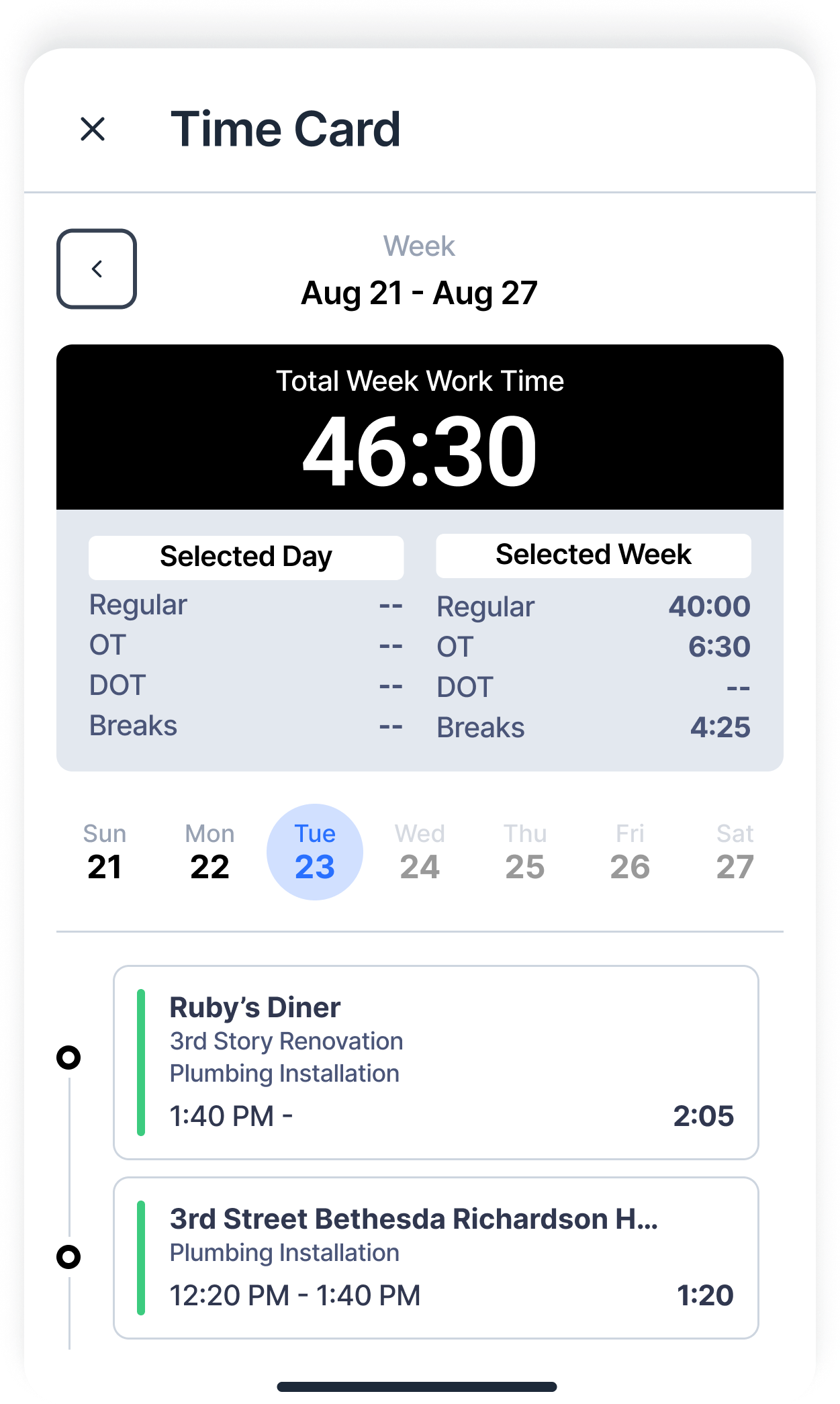
Pros:
Cons:
Key Features:
Pricing:
Custom pricing based on team size and feature needs; free trial available
Customer Reviews:
Highly praised for construction-specific feature set and real-time insights, with positive feedback on multi-lingual and AI features.

QB Time is a popular time tracking solution widely used across multiple industries, including construction; however, it is not specifically designed or custom-built exclusively for construction firms. It offers effective GPS and geofencing functionalities, as well as QuickBooks payroll integration.
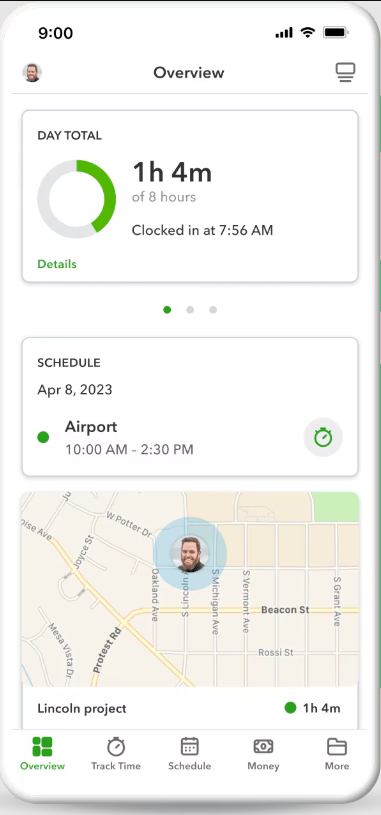
Pros:
Cons:
Key Features:
Pricing:
Starts at $20/user/month with payroll bundle options
Customer Reviews:
Well-reviewed for payroll integration and ease of use, though some users find it less specialized for construction needs.

Busy Busy is an easy-to-use time tracking and equipment tracking app suitable for contractors. It supports offline mode, but is not custom-built specifically for construction; instead, it caters to the needs of general contractors and field workers.
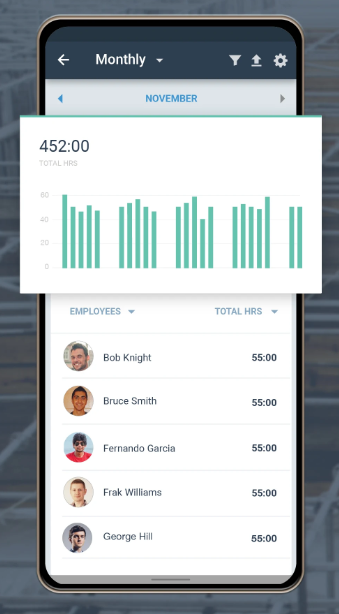
Pros:
Cons:
Key Features:
Pricing:
Starts at $15/user/month
Customer Reviews:
Users appreciate simplicity and offline capabilities but want fuller payroll integrations and reporting.

ClockShark focuses on the construction and field service industries but is not custom-built exclusively for construction. It offers specialized features like job costing, scheduling, and GPS/geo tracking.
Pros:
Cons:
Key Features:
Pricing:
Starts at $8/user/month plus base fees
Customer Reviews:
Highly rated for scheduling and accountability, though some GPS functionality issues.

Connecteam delivers workforce communication alongside time tracking features, designed for field teams but not custom-built specifically for construction. It supports offline time capture and multi-purpose workforce management.
Pros:
Cons:
Key Features:
Pricing:
Starts at $15/user/month
Customer Reviews:
Users value communication tools combined with workforce tracking for improved coordination.
Construction time tracking software is essential for:
With construction employee time tracking apps, crews can clock in/out via mobile phones, kiosks, or even paper timesheets, automatically syncing in real time. GPS coupled with AI photo verification increases trust and accuracy. Features like two-way crew messaging and foreman mode simplify management and communication in complex work environments.
Solutions like Lumber, custom-built exclusively for construction, offer a comprehensive toolset beyond time tracking, including scheduling, multilingual support, meal break compliance, and real-time job costing—empowering construction teams to reduce disputes, ensure legal compliance, and improve project profitability.
Lumber Time Tracking tops the list for its construction-specific features, advanced compliance tools, and flexible clock-in methods.
It is specialized software designed to capture and manage accurate labor hours for construction workers, accounting for mobile crews, multiple sites, and complex pay rules.
Using mobile apps with GPS and geofencing, supported by offline modes and multiple clock-in options like kiosks and paper records.
Lumber, Busy Busy, and ConnectTeam provide offline time tracking capabilities suited for limited connectivity environments.
Yes, all top tools like Lumber, QuickBooks Time, and ClockShark offer payroll integrations that automate wage calculations.