Construction projects live or die by their numbers. A single miscalculation in material costs, labor hours, or subcontractor fees can turn a profitable job into a financial loss. Construction job costing software has become essential for contractors who need to track every dollar spent, compare actual costs against estimates, and identify profit leaks before they drain the budget.

The best construction job costing software connects directly to your accounting system, captures real-time expenses from the field, and delivers instant visibility into project profitability. Instead of waiting until month-end to discover budget overruns, modern platforms alert you when costs deviate from estimates, allowing immediate corrective action. For construction companies managing multiple projects simultaneously, these tools provide the financial control needed to maintain healthy margins and make informed bidding decisions.
Construction job costing software is a specialized financial management tool that tracks and analyzes expenses for individual construction projects. Unlike general accounting software, these platforms understand construction-specific cost structures, including labor classifications, equipment rental, material procurement, subcontractor payments, and indirect overhead allocation.
The software breaks down project costs by phase, cost code, and work breakdown structure, enabling contractors to see exactly where money is being spent. It captures time entries from field workers, material deliveries from suppliers, equipment usage from rental companies, and invoices from subcontractors, then allocates these costs to the appropriate job and cost category. This granular tracking reveals which project activities run over budget, which crews perform efficiently, and which material suppliers deliver the best value.
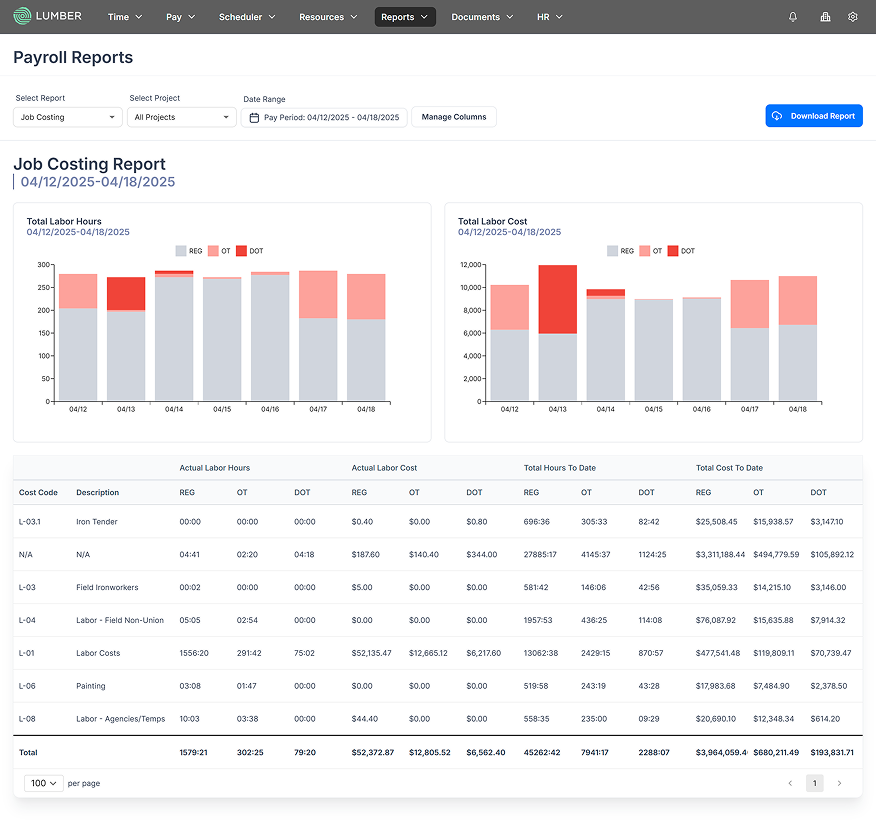
Lumber leads the market with AI-powered cost tracking that automatically categorizes expenses and flags budget variances in real-time. The platform integrates seamlessly with QuickBooks, and other popular ERP solutions providing instant synchronization between field costs and financial records. Lumber’s mobile-first design allows crew leaders to submit time and materials directly from job sites, eliminating double entry and reducing administrative overhead. Custom pricing based on requirement and company size.

Procore offers enterprise-grade job costing within its comprehensive construction management platform. The system excels at complex projects requiring detailed cost controls, change order tracking, and multi-tier approval workflows. Integration with over 300 construction apps provides extensive ecosystem compatibility. Best suited for general contractors and large builders with dedicated project management teams. Pricing varies by project volume, typically starting around $375/month.
.png)
Sage 300 delivers robust job costing for established construction firms requiring sophisticated financial controls and multi-company consolidation. The platform handles complex union payroll, certified payroll reporting, and detailed equipment costing. On-premise deployment option appeals to companies with specific security requirements. Ideal for mid to large contractors with internal IT support. Pricing begins around $195/user/month with implementation costs.
.png)
Buildertrend combines job costing with customer management, making it particularly effective for custom home builders and remodelers who need client-facing features alongside financial tracking. The platform includes integrated payment processing and client portals for transparent budget communication. Mobile apps keep field teams connected to project financials. Best for residential builders managing 10-50 projects annually. Pricing starts at $299/month.
.png)
Foundation specializes in subcontractor and specialty trade contractor needs, with job costing designed around service-based workflows rather than general construction. The platform tracks certified payroll, prevailing wage compliance, and union requirements efficiently. Strong equipment cost tracking benefits trades with significant tool and vehicle investments. Ideal for electrical, plumbing, and HVAC contractors. Custom pricing based on company size.
.png)
Viewpoint Spectrum targets large construction enterprises requiring comprehensive financial management, including job costing, general ledger, and cash flow forecasting. The system handles complex joint ventures, multiple business entities, and sophisticated revenue recognition requirements. Extensive customization options accommodate unique business processes. Best for contractors with annual revenue exceeding $50 million. Enterprise pricing structure.
.png)
ComputerEase focuses on providing best software for construction job costing without overwhelming users with unnecessary features. The straightforward interface reduces training time while still delivering detailed cost tracking and budget comparison reports. Integration with popular accounting packages ensures smooth data flow. Suited for small to mid-size contractors seeking simplicity. Pricing around $125/user/month.
.png)
Jonas Premier offers industry-specific job costing for construction, service, and rental operations under one platform. Multi-division companies benefit from consolidated reporting while maintaining separate cost centers. Robust inventory management links material costs directly to jobs. Ideal for diversified contractors managing construction and equipment rental divisions. Pricing customized by module selection.
.png)
RedTeam delivers cloud-based job costing with strong emphasis on mobile accessibility and real-time collaboration. The platform's project dashboard provides instant visibility into cost performance across all active jobs. Integrated document management connects financial data with project plans and specifications. Best for commercial contractors embracing mobile technology. Pricing starts around $375/month.
.png)
CoConstruct specializes in custom home building and remodeling with job costing integrated into client communication workflows. The platform manages selections, change orders, and cost tracking in a unified system that clients can access. Strong emphasis on residential construction workflows and homeowner transparency. Ideal for custom builders and high-end remodelers. Pricing begins at $299/month.
Ease of use determines adoption rates among field and office staff. Software requiring extensive training creates implementation resistance, while intuitive interfaces accelerate value realization. Evaluate whether the platform matches your team's technical capabilities.
Integration capabilities with existing accounting systems, project management tools, and payroll providers eliminate duplicate data entry and reduce errors. Platforms offering pre-built connectors to QuickBooks, Sage, ADP, and major banks provide smoother workflows than those requiring custom development.
Reporting functionality separates adequate solutions from exceptional ones. The best job costing software for construction generates job profitability reports, budget variance analysis, cost trend forecasting, and earned value metrics without requiring manual spreadsheet manipulation. Customizable dashboards and scheduled report distribution save significant administrative time.
Scalability ensures your investment grows with your business. Software handling 10 projects should accommodate 100 without requiring platform migration. Consider whether pricing models and feature sets support expansion into new markets or service lines.
Mobile accessibility determines how effectively field teams contribute cost data. Construction happens on job sites, not in offices. Platforms with robust mobile apps enable crews to log time, report material usage, and document work completion in real-time, improving data accuracy and timeliness.
Pricing structures vary from per-user monthly subscriptions to project-based fees to enterprise licensing. Calculate the total cost of ownership, including implementation, training, and ongoing support, when comparing options. The cheapest monthly rate rarely represents the best value.
Start by assessing your specific business needs rather than chasing feature lists. Document your current pain points in cost tracking, report requirements, and integration needs. Small residential builders need different capabilities than large commercial contractors, managing multiple unions and complex change-order processes.
Budget considerations extend beyond subscription fees. Factor in implementation time, staff training, data migration, and ongoing support costs. Software that requires minimal customization and offers comprehensive training resources delivers faster ROI than complex platforms that demand consultant engagement.
Project complexity drives feature requirements. Straightforward projects with fixed-price contracts need basic cost tracking and budget comparison. Complex jobs with multiple phases, extensive subcontractor coordination, and frequent change orders require sophisticated workflow management and approval routing.
Team size influences both software needs and budget capacity. Single-project managers operate effectively with streamlined tools, while companies with dedicated estimating, project management, and accounting departments benefit from comprehensive platforms supporting departmental collaboration.
Compare features against your documented requirements, not vendor marketing materials. Create a weighted scoring system ranking capabilities by importance to your operations. This objective evaluation process prevents expensive mistakes driven by impressive demonstrations of features you'll never use.
Read reviews from contractors with similar business profiles. User feedback reveals real-world implementation challenges, support responsiveness, and hidden costs that sales presentations omit. Pay particular attention to reviews discussing software performance after the first year when initial enthusiasm fades.
Request demos and free trials from your top three candidates. Involve actual system users in evaluation, not just decision makers. The best construction job cost software impresses the field supervisor and project accountant, not just the company owner. Test with real project data to validate workflow compatibility.
Verify compatibility with existing tools, including accounting software, payroll systems, and project management platforms. Seamless integration eliminates double entry and reduces reconciliation headaches. Confirm integration capabilities before committing, as vendor promises sometimes exceed technical reality.
Accurate cost tracking captures every project expense, eliminating the profit leaks that occur when costs aren't properly allocated. Automated expense categorization and time tracking ensure nothing falls through the cracks between field operations and financial records.
Improved budgeting results from comparing estimated costs against actual performance across multiple completed projects. Historical cost data reveals realistic productivity rates, material waste factors, and subcontractor reliability, enabling more competitive and accurate future estimates.
Enhanced project profitability comes from identifying cost overruns while corrective action remains possible. Real-time budget variance alerts allow project managers to address problems immediately rather than discovering losses months after project completion.
Better decision-making stems from instant access to financial performance data. Should you accept that small change order, or does it push the project into loss territory? Can you afford to add another crew to accelerate completion? Job costing software answers these questions with data rather than guesses.
Streamlined reporting eliminates hours spent compiling spreadsheets and chasing down cost information. Automated reports deliver consistent financial visibility to owners, partners, and project managers without dedicated accounting staff involvement.
Reduced financial risk follows from comprehensive cost visibility and control. Understanding exactly where money is being spent, which projects generate profit, and which customers or project types create losses allows strategic business decisions that protect company financial health.
Truly free construction job costing software with comprehensive features doesn't exist, as these specialized platforms require significant development and maintenance investment. However, several providers offer free trials ranging from 14 to 30 days, allowing thorough evaluation before purchase. QuickBooks Online offers basic job costing functionality that may suffice for very small contractors already using the platform for accounting. For startups with limited budgets, entry-level paid options like Lumber or ComputerEase at $99-125/month provide far better value than attempting to cobble together free tools that lack construction-specific features.
Construction job costing software pricing ranges from $99 to $500+ per month depending on company size, project volume, and feature requirements. Basic cloud-based solutions for small contractors start around $99-150/month with unlimited users. Mid-market platforms serving companies managing 20-100 projects simultaneously cost $300-500/month. Enterprise solutions for large contractors with complex multi-company requirements use custom pricing typically exceeding $1,000/month. Most vendors charge per user or per project rather than flat rates, so total costs scale with business size. Implementation, training, and data migration add one-time costs ranging from $1,000 to $50,000+ for enterprise deployments.
Cloud-based job costing software delivers superior value for most construction companies due to lower upfront costs, automatic updates, mobile accessibility, and elimination of server maintenance responsibilities. Field crews access real-time project data from any location with internet connectivity, improving data accuracy and decision speed. However, on-premise solutions remain relevant for large contractors with dedicated IT departments, specific security requirements, or operations in areas with unreliable internet connectivity. Cloud platforms have evolved to address initial security concerns through encryption, regular backups, and compliance certifications. Unless you have compelling technical or regulatory reasons requiring on-premise deployment, cloud-based best construction job costing software provides faster implementation, lower total cost of ownership, and better mobile functionality.